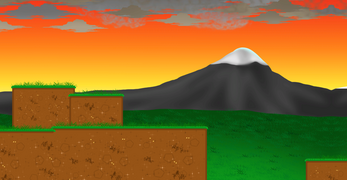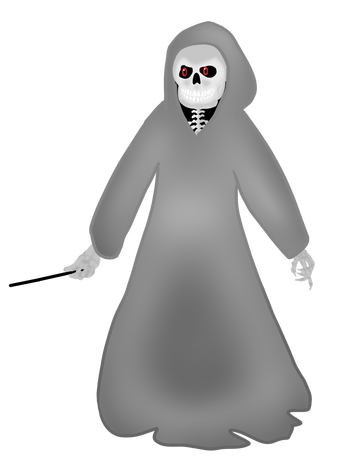Eques Immortuos
Download Recommended: Your save data is more secure when you download the game.
Eques Immortuos is a 2D Side-Scroller with a fantasy theme. The goal of the game is to reach the end of two unique levels by using spells that correspond with each level’s theme.
Eques Immortuos opens with a short explanation of the game’s world and story. You play as a knight, who has both been blessed and cursed with immortality. On one hand, death is not permanent. However, on the other hand, the knight cannot return home until they prove themselves by making their way through tough terrain and defeating evil monsters. As the knight explores, they will learn a little bit more about the realm they were put in.
| Status | Released |
| Platforms | HTML5, Windows, macOS, Linux |
| Authors | FriendsTheStudio, willm326 |
| Genre | Action, Fighting |
| Made with | Unity |
| Tags | 2D, Fantasy, Magic, Side Scroller, Singleplayer, Unity |
| Asset license | Creative Commons Attribution_NonCommercial v4.0 International |
| Average session | A few minutes |
| Inputs | Keyboard, Mouse, Xbox controller, Playstation controller, Joy-Con |
Download
Install instructions
For Windows:
1) Click download
2) When finished downloading, extract zipped folder
3) Open "eques-immortuos-win64" folder
4) Double click/right click and Run "Eques Immortuos Game" Application
For Linux:
1) Click download
2) When finished downloading, extract zipped folder
3) Execute the executable file "Eques_Immortuos.x86_64" in the "eques-immortuos-linux64" Folder
For Mac:
1) Click download
2) When finished downloading, expand zipped folder
3) Open "eques-immortuos-mac" Application
4) Click "Cancel"
5) Go to System Preferences
6) Click on Security and Privacy
7) Click the lock in the bottom left corner
8) Click "Open Anyways" for Eques Immortuos
9) Click "Open"
Development log
- Eques Immortuos v2.3 is upon us...Jun 17, 2021
- Eques Immortuos Version 2.0!!!Jun 16, 2021
- Website gameplay!!!!!!Mar 11, 2021
- Linux Support IS HERE!!!!!!!!!!!!!!!!Feb 21, 2021